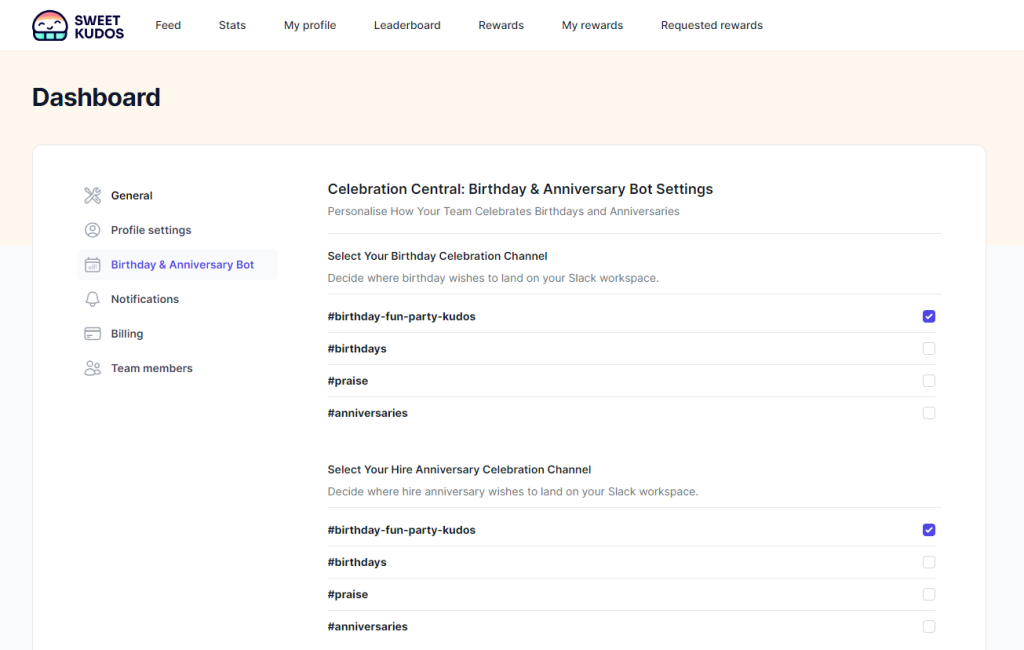If you’re using the Birthday and Work Anniversaries bot, you can configure specific channels where users can extend praise to individuals on their special days.
Go to the Sweet Kudos app / Settings page and choose the Birthday bot configuration screen. Here, you can pick desired channels for Celebration announcements.
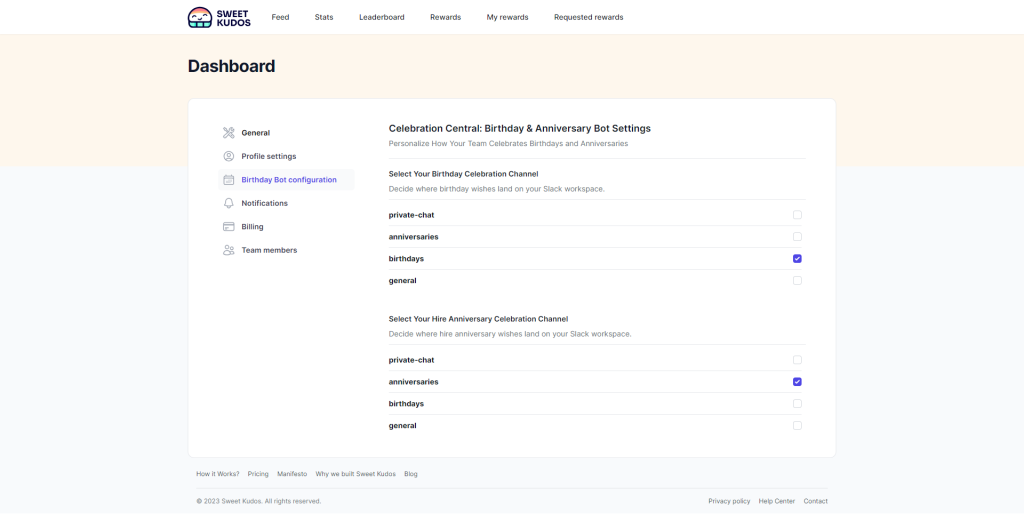
This would result in the announcement on the #birthdays channel, and users can start giving Kudos to the people celebrating birthdays.
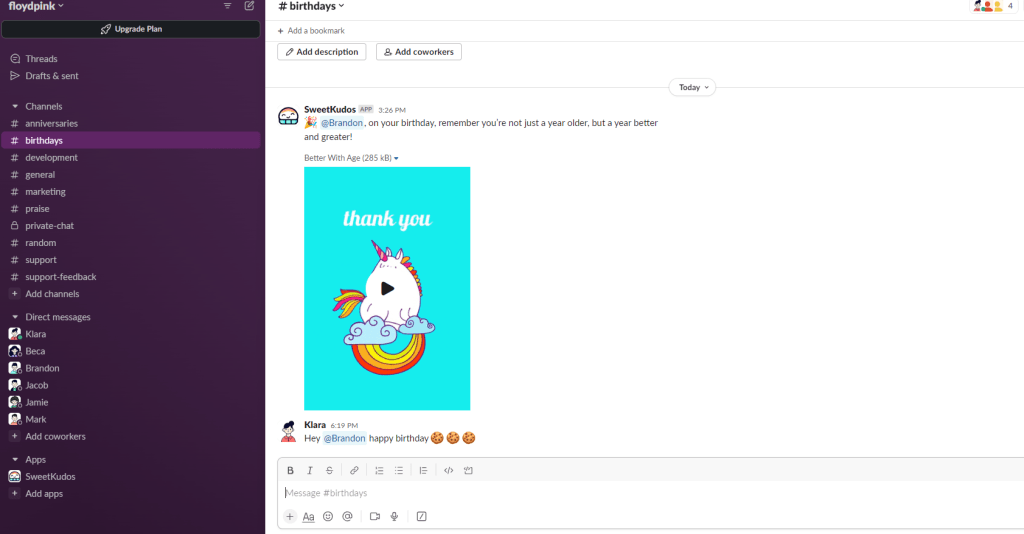
What to do if I want a Celebration bot in some other channel and that channel is not on the list?
You might want to change or reorganize channels in your Workspace. And since we are only listing channels where the Sweet Kudos bot is added, new channels you created might not be listed in the Sweet Kudos app.
You will need to go to a specific channel and type /add.
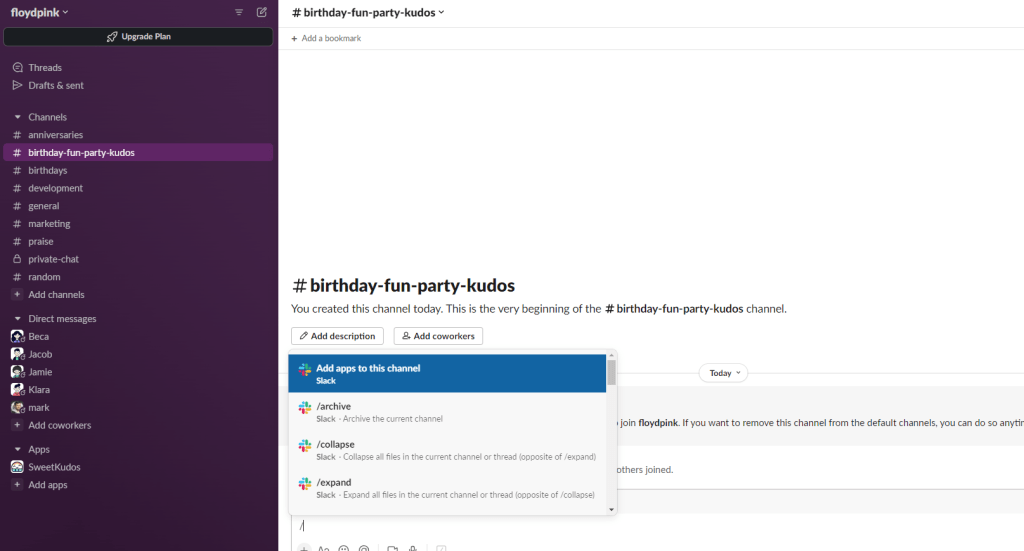
You need to click “Add apps to this channel” and add the Sweet Kudos bot to this channel.
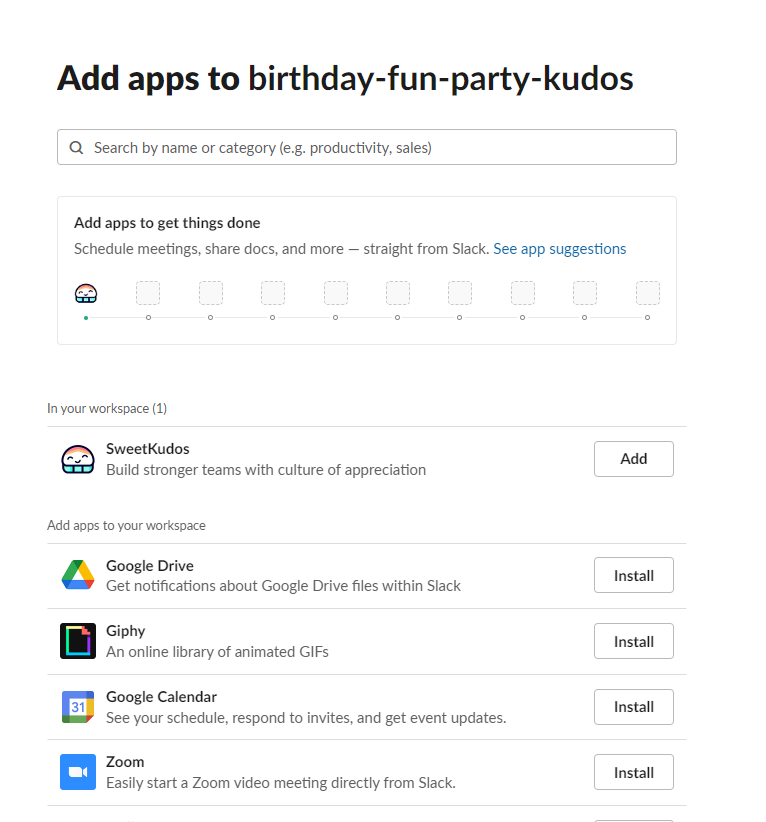
After the Sweet Kudos bot is added to specific channel you can go to Sweet Kudos app / Celebrations settings and select this channel as a new Celebrations channel.