Sweet Kudos will work only on channels that you invited it has been invited. If you haven’t invited Sweet Kudos to the channel, or you want to invite Sweet Kudos to some other channels, you need to do the following:
- Go to the desired channel.
- Type /invite and select Add apps to this channel.
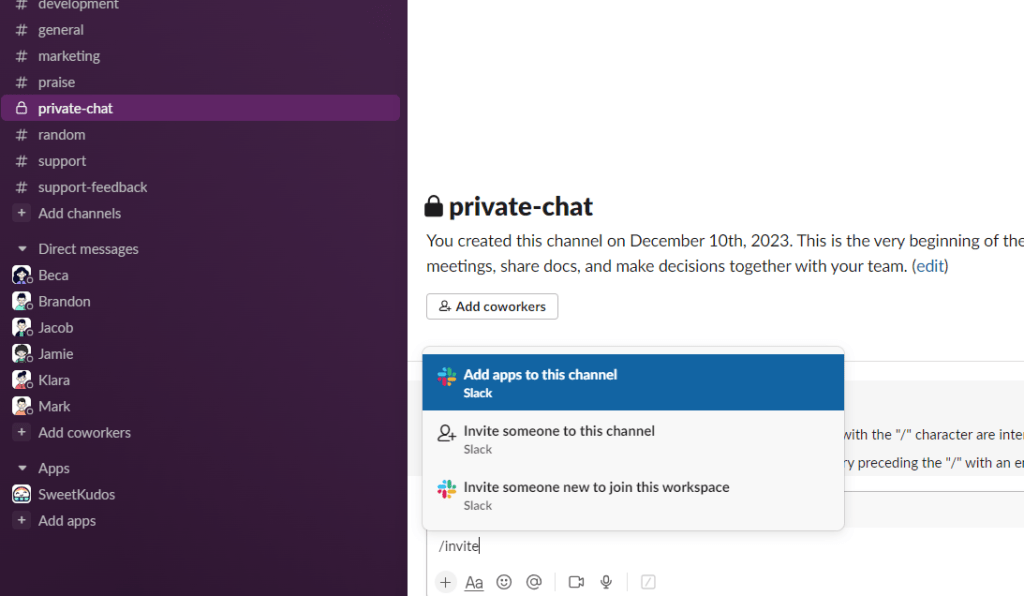
- You can click on Add beside Sweet Kudos from the list of apps.
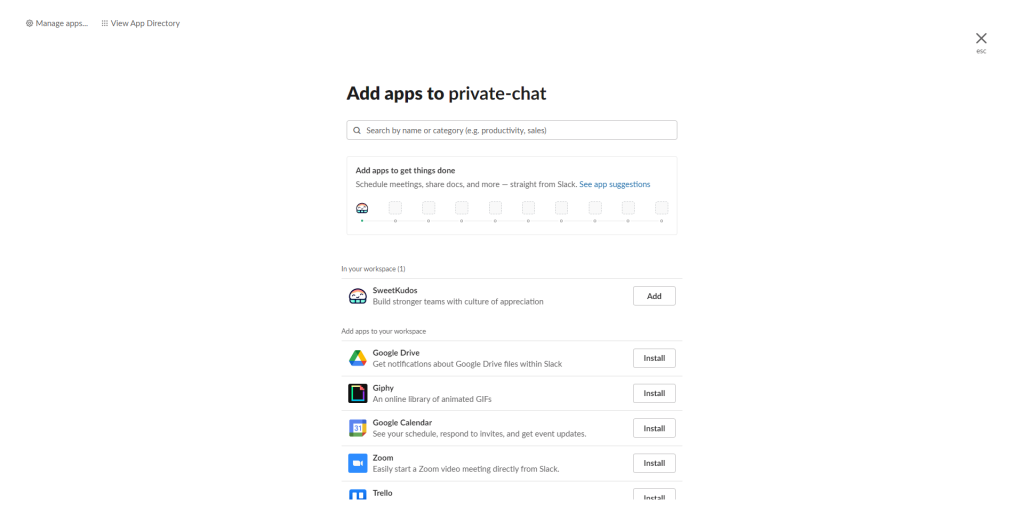
- You should get the following message once you add Sweet Kudos to the desired Slack channel.
