Sweet Kudos offers a fantastic feature without additional charging: the Anniversaries and Birthday Bot for Slack (Celebration bot). This Celebration bot sends messages to your desired channel, allowing users to give Kudos to individuals celebrating their milestones and birthdays.
How do you set up a Birthday & Work Anniversary bot?
Once you have added Sweet Kudos to your Workspace, you can go to the App Screen inside Slack.
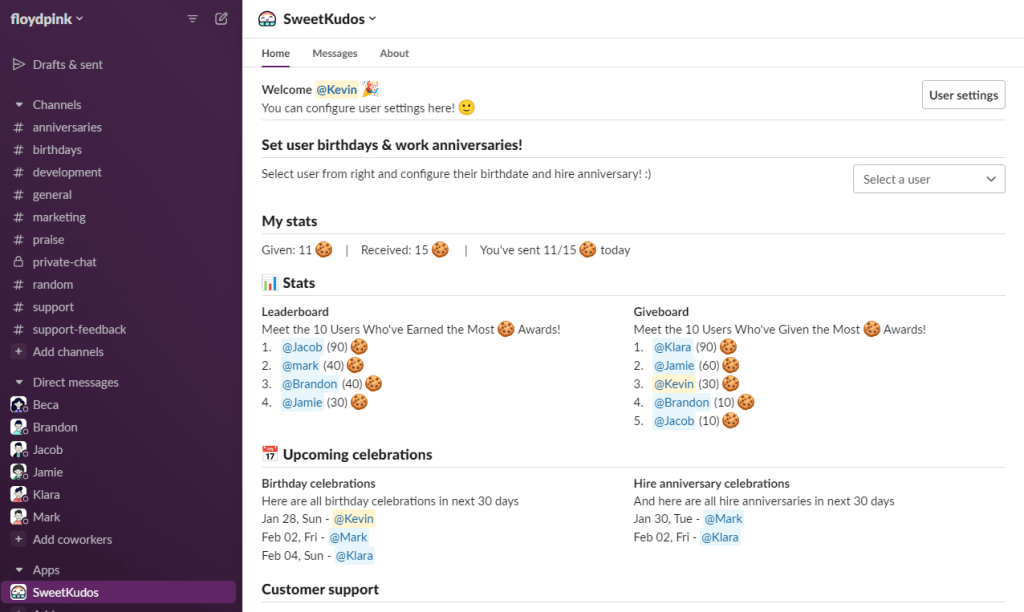
Click on Select a user inside the Set user birthdays & work anniversaries section.
Pick a desired user, and you will get the popup to add the hire anniversary and birthday.