To add the Sweet Kudos birthday bot to a newly created Slack channel, go to the desired Slack channel and invite the Sweet Kudos bot.
Type: /invite @SweetKudos inside the desired channel.
Go to the Celebrations settings page and pick the desired channel from the list of channels.
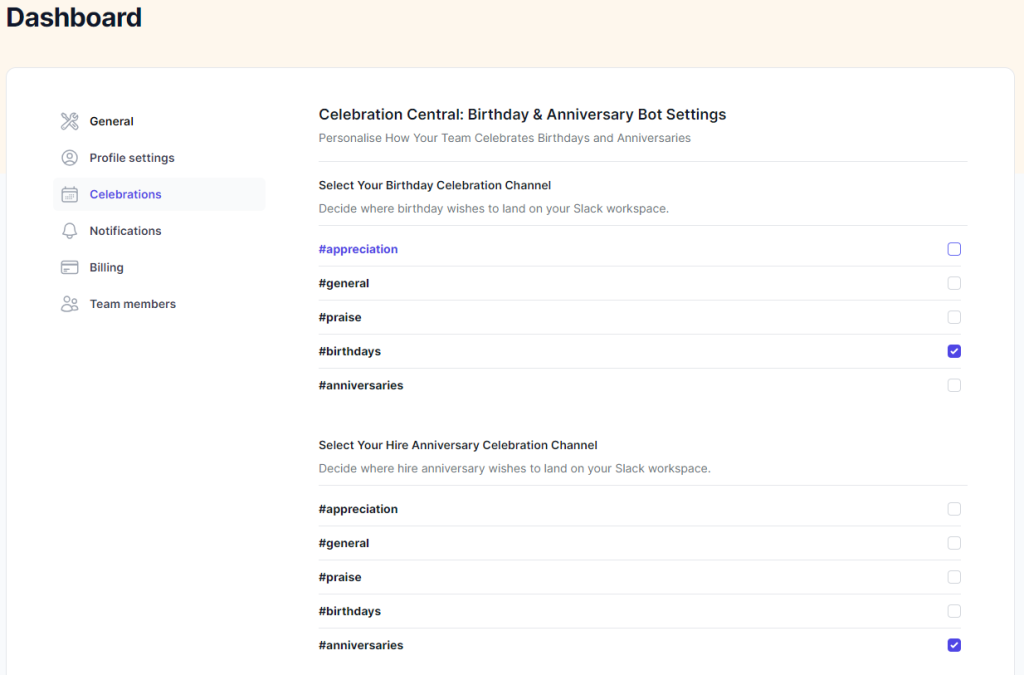
You can select one channel for birthdays and one channel for work anniversaries. Our Bot will post celebration announcements on these channels.