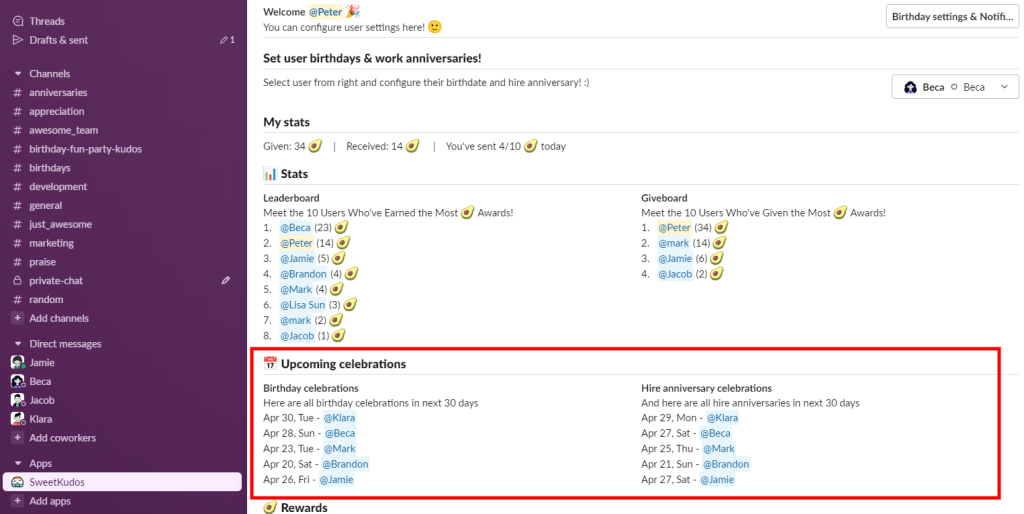You can set up a Slack Birthday bot with Sweet Kudos inside any Slack Workspace. You must ensure that Sweet Kudos is added to your Slack Workspace and follow these instructions.
If you are an admin of the Sweet Kudos bot, you can access its page by going to Slack.
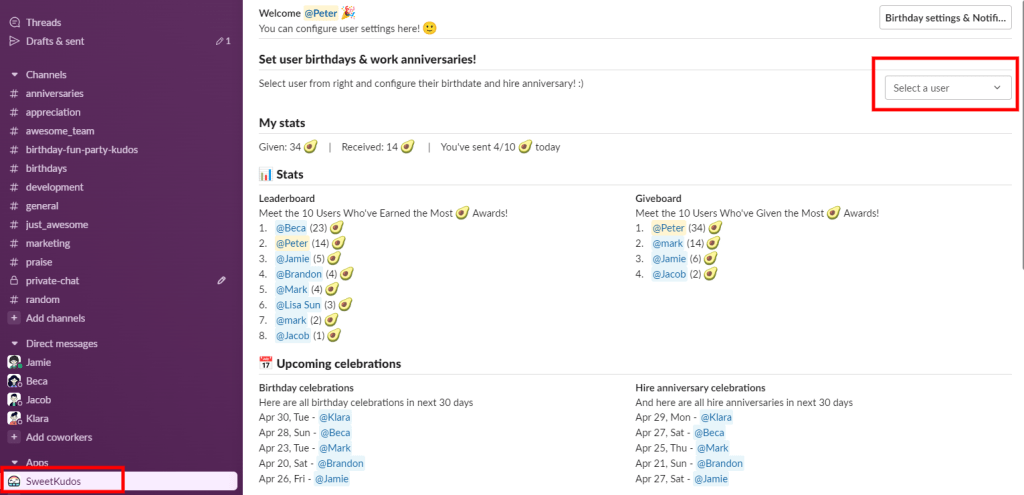
You need to click on Select user, and the user select screen will appear.
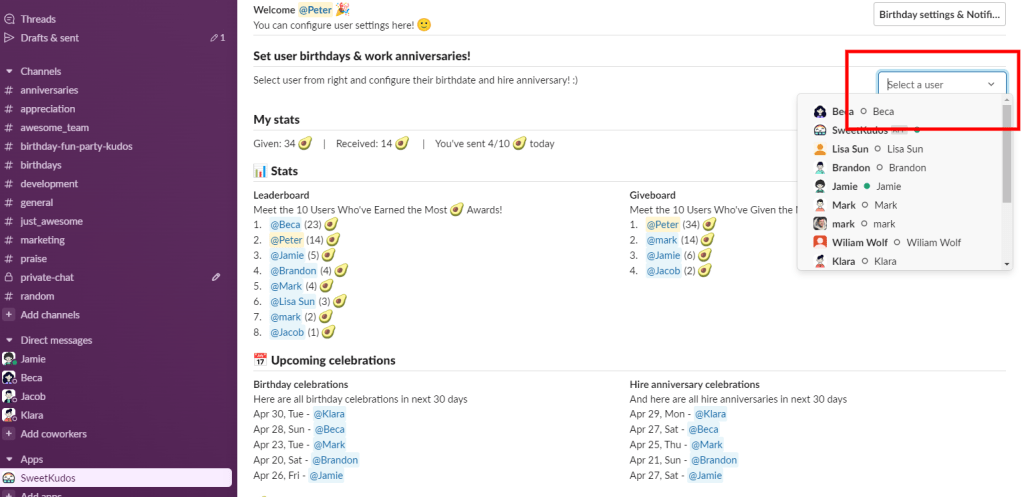
Setup Slack Birthday Bot with few clicks
The popup screen will appear when you select the user to whom you want to add Birthday and Work anniversary.
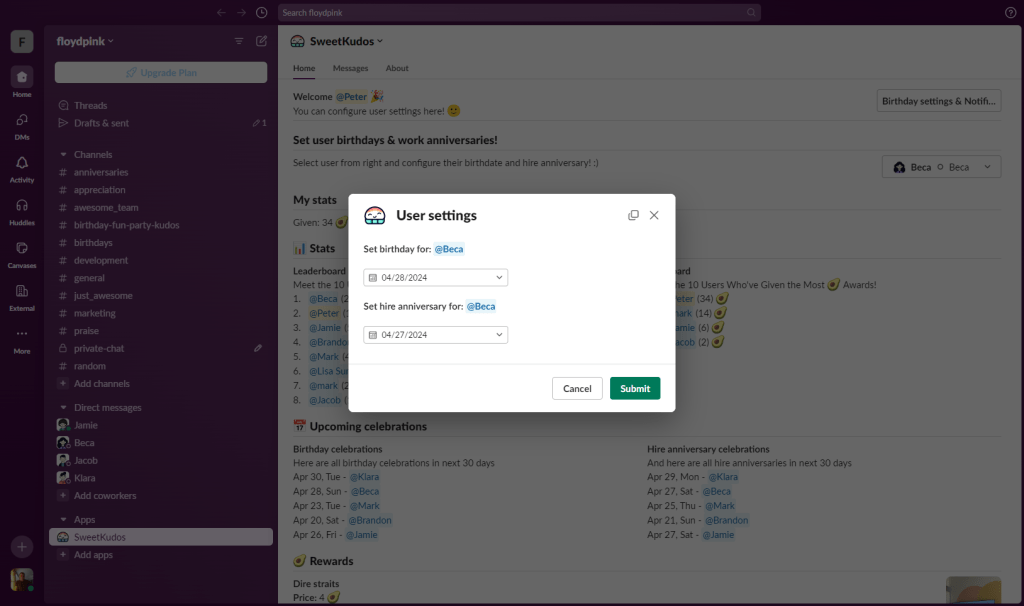
Set the birthday and work anniversary and click the submit button.
Once you have set the Celebrations for the user, you can see the upcoming celebrations inside the Sweet Kudos bot for Slack.